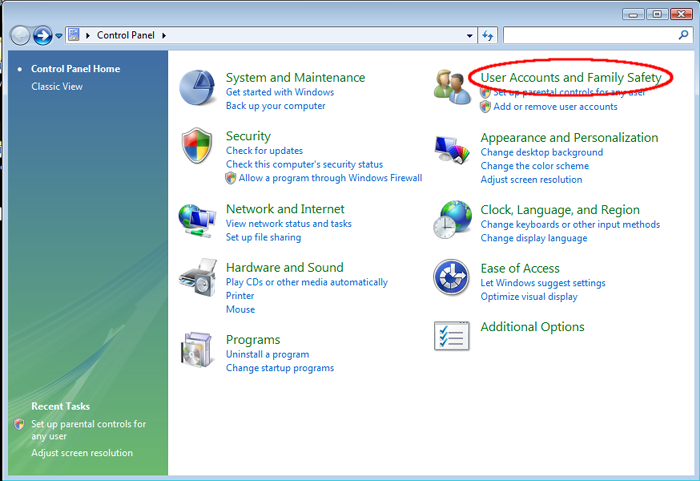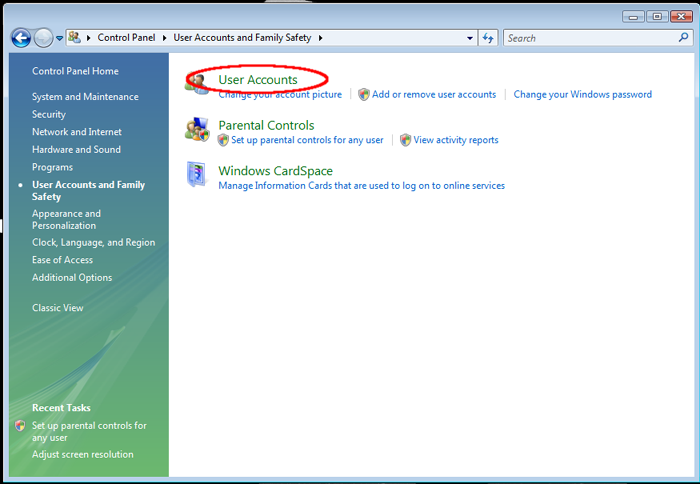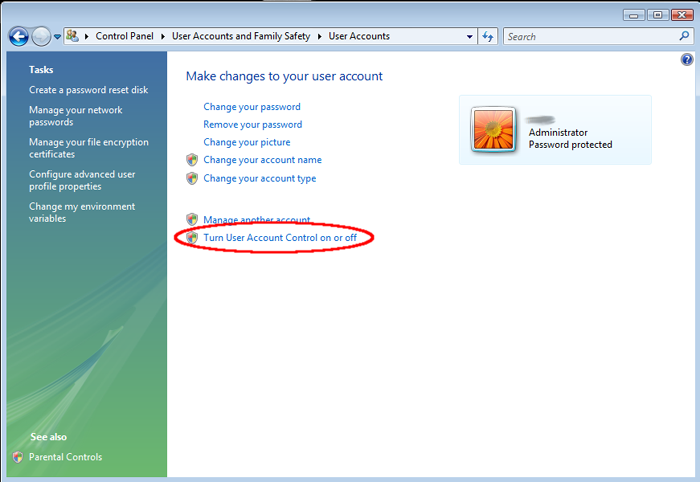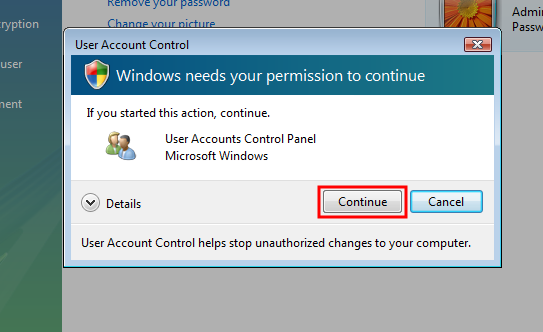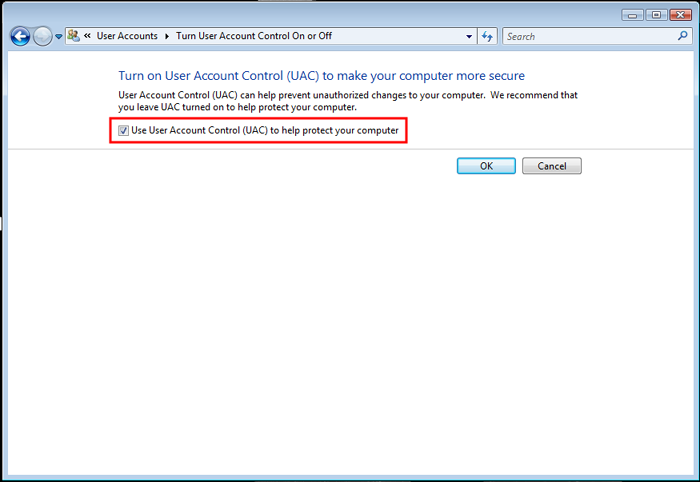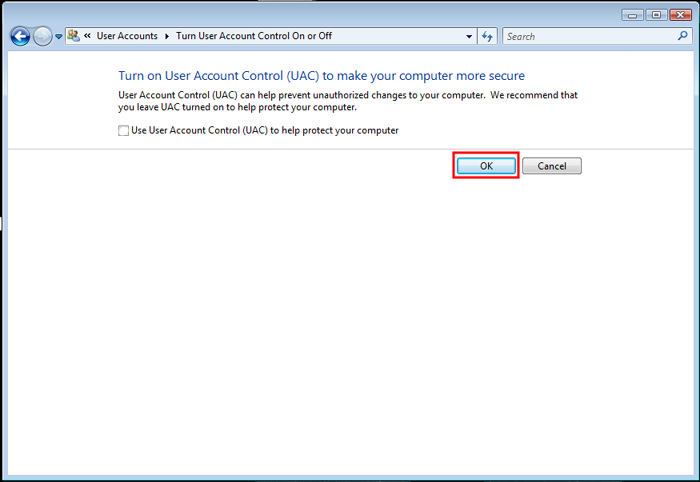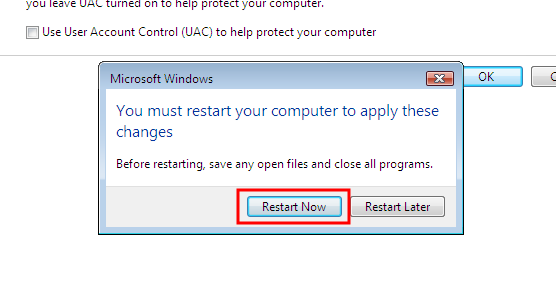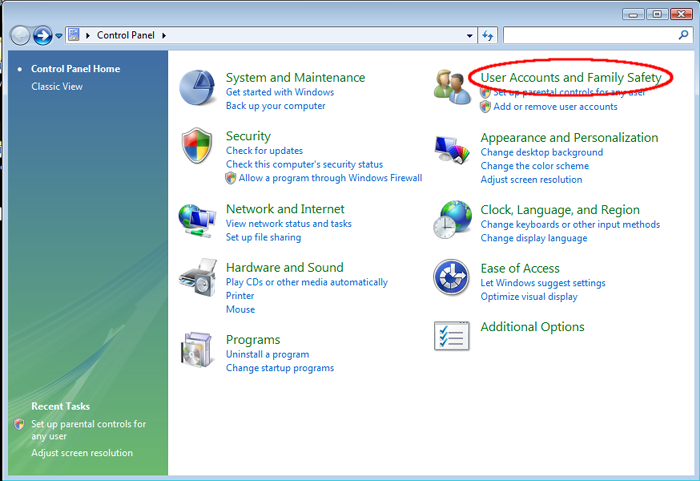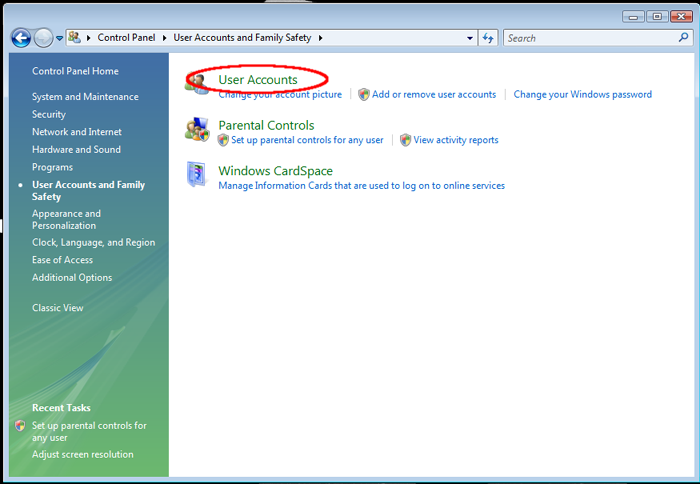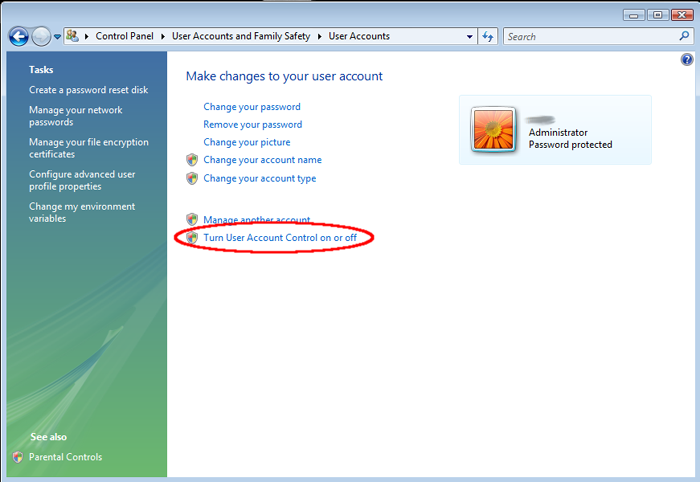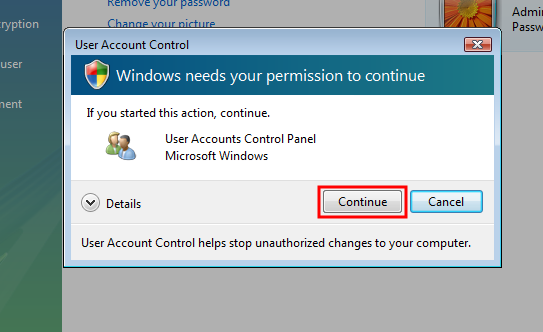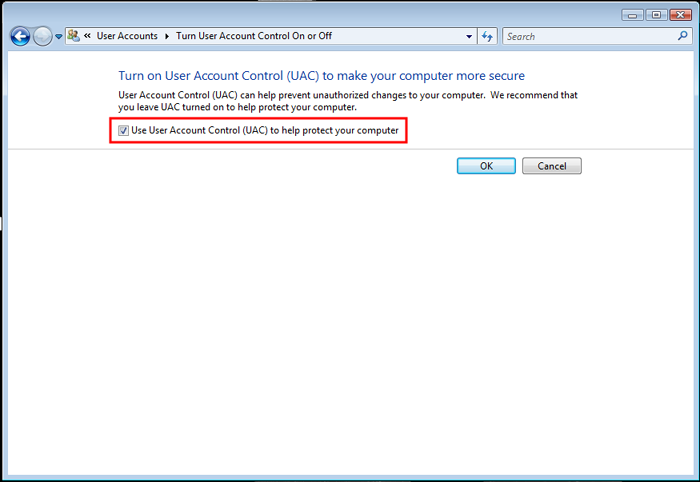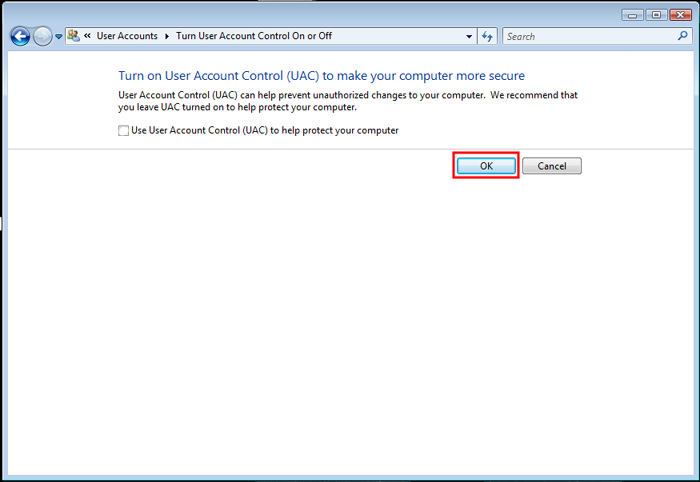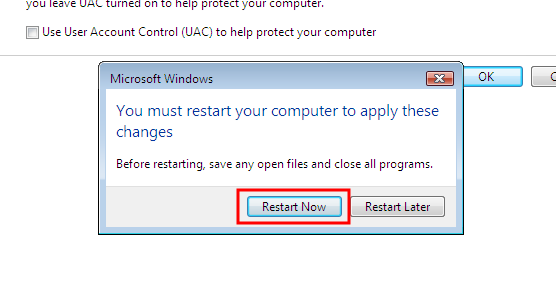|
This is the error you should be seeing on your screen. This FAQ is intended to fix this problem.
|

|
Bring up your "Start" menu and then click on "Control Panel".
|
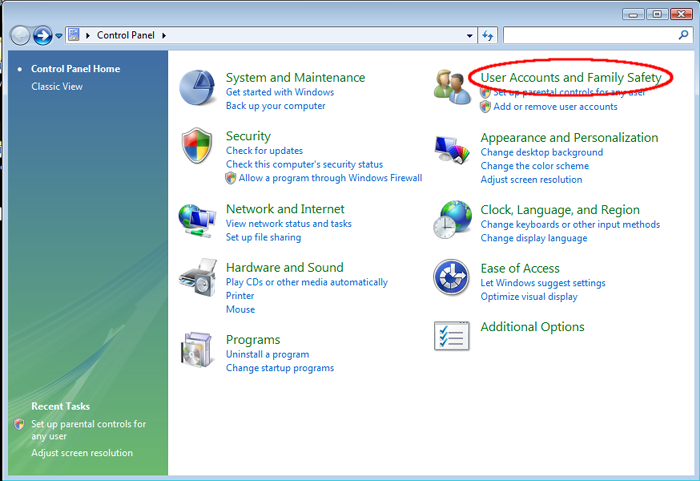
|
Now click on "User Accounts and Family Safety".
|
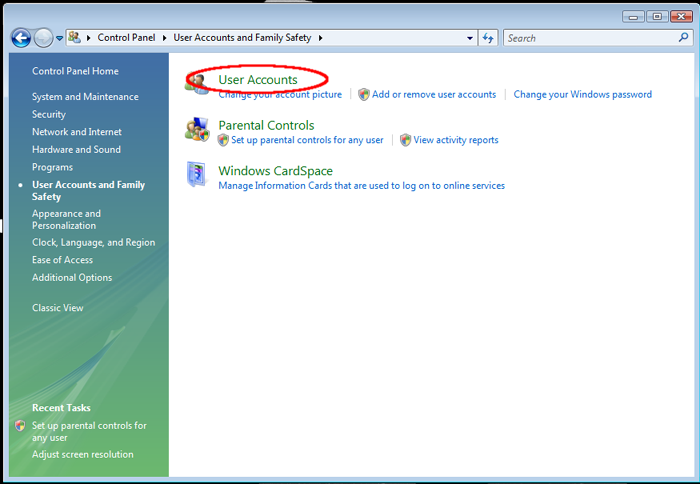
|
Click on "User Accounts".
|
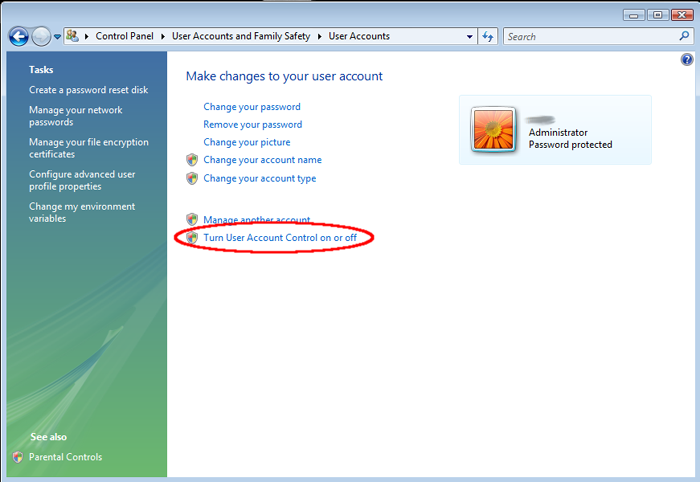
|
Click on "Turn User Account Control on or off".
|
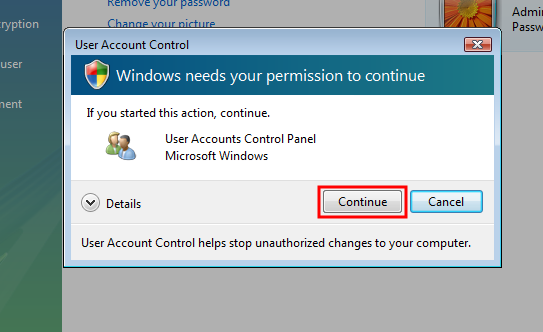
|
Click "Continue".
|
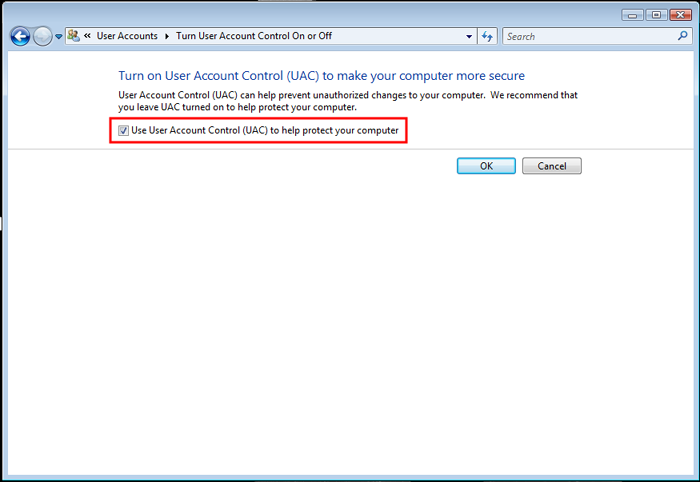
|
Now de-select the checkbox for "Use User Account Access Control (UAC) to help protect your computer".
|
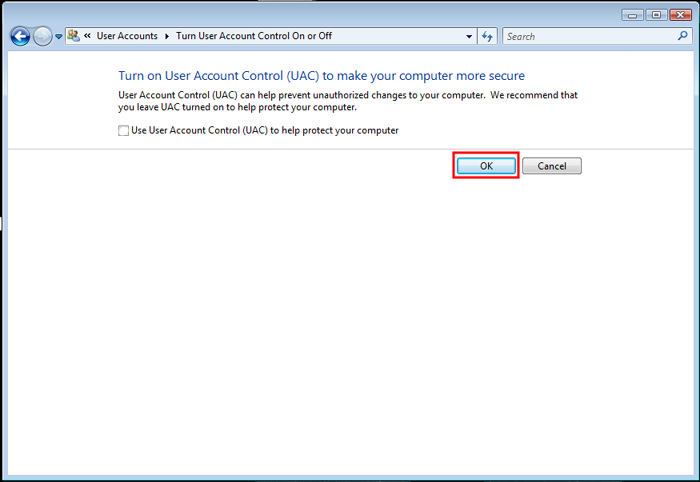
|
Click on "OK".
|
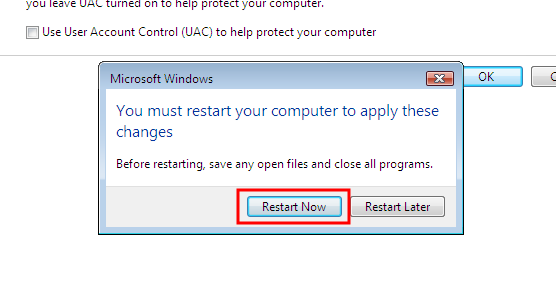
|
|
Click on "Restart Now" to make the changes. You can also click on "Restart Later" if you have other applications running which you need to save or shut down.
|